Spotify
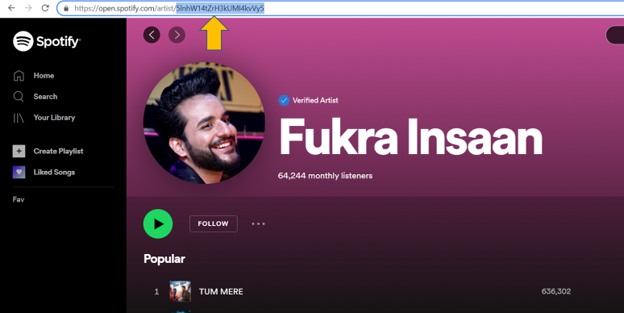
On the Web browser
If you're using a web browser to visualize your artist's page, the Artist ID (alphanumeric characters) will be located between "artist/" and "?" :
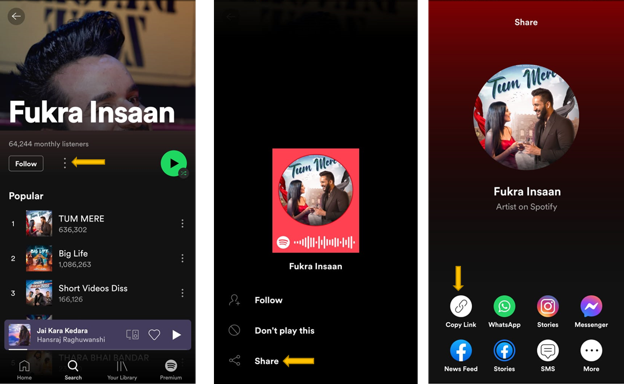
On the Spotify app
You may find it by copying the artist's Spotify URI. The last alphanumeric characters of the URI represent your Artist ID. For example: spotify:artist:
Please note that you can also copy/paste the full Spotify URI on our system, it will automatically identify your Artist ID. “5lnhW14tZrH3kUMI4kvVy5”
On iTunes/Apple Music
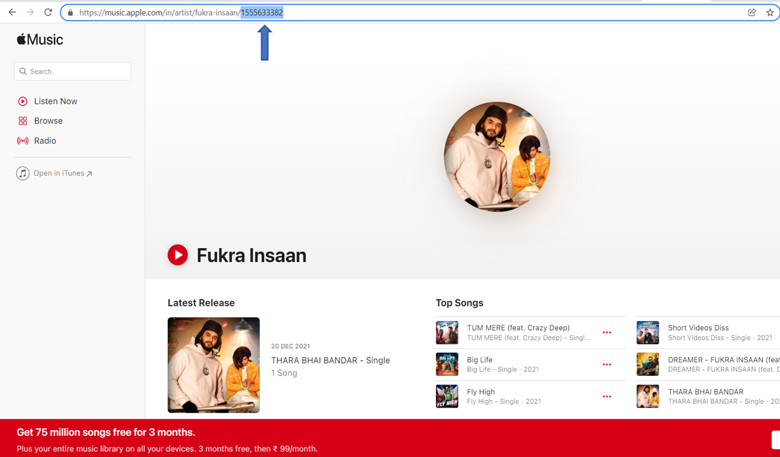
On the web browser
The artist's Apple ID is located at the end of the URL
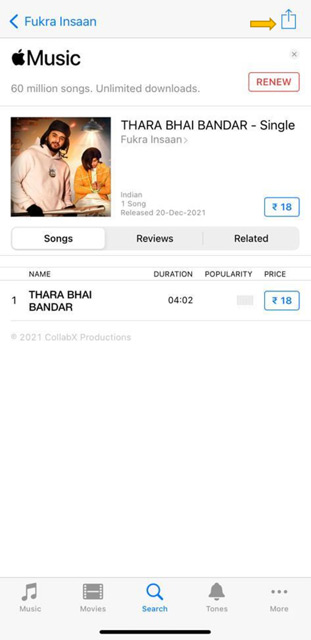
On the Apple Music app
To find the Artist ID using the iTunes/Apple Music app, you must copy the link, which will generate the same URL as the web browser. Your Artist ID is the last characters of the link:
On YouTube
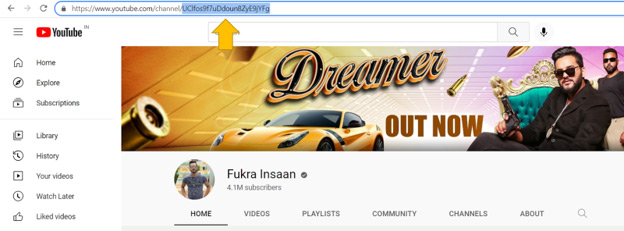
On the web browser
The artist's YouTube ID is located at the end of the artist channel’s URL (24 alphanumeric characters):
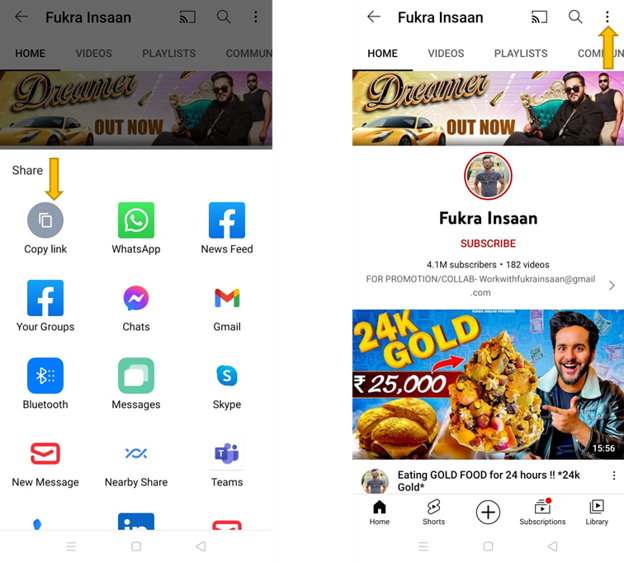
On the YouTube app
To find the Artist ID using the YouTube or YouTube Music app, you must copy the link of your channel, which will generate the same URL as the web browser, as shown bellow:
